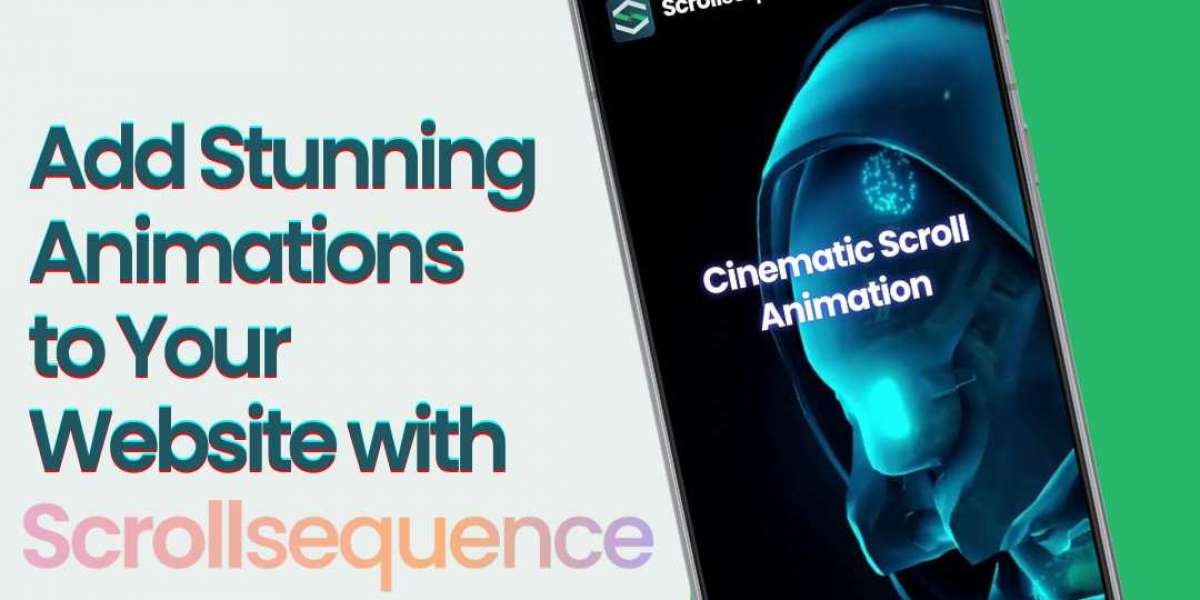I. Introduction
A. Importance of User Experience in Website Design
In today's digital landscape, user experience (UX) plays a crucial role in the success of a website. It goes beyond just aesthetics and encompasses how users interact, perceive, and feel about a website. A well-designed user experience can significantly impact user engagement, conversion rates, and overall satisfaction.
B. Role of Scroll Animations in Enhancing User Experience
Scroll animations have emerged as a popular design trend that can elevate user experience to new heights. By adding dynamic and visually engaging effects to scrolling, these animations bring websites to life and create a more immersive and interactive journey for users. Scroll animations capture attention, guide users through content, and make browsing more enjoyable and memorable.
C. Overview of the Blog Content
This blog aims to explore the realm of scroll animation plugins and how they can enhance the user experience on your website. We will delve into the different types of scroll animations, discuss the benefits of using plugins, highlight the top scroll animation plugins in 2023, and provide practical tips for choosing and implementing these plugins effectively. Additionally, we will share best practices and real-world examples to inspire and guide you on your quest for an exceptional user experience through scroll animations.
Now, let's dive deeper into the world of scroll animation plugins and discover how they can transform your website's user experience.
II. What are Scroll Animation Plugins?
A. Definition and Purpose of Scroll Animation Plugins
Scroll animation plugins are tools or software extensions that enable web developers and designers to easily incorporate scroll-based animations into their websites. These plugins provide pre-built animation effects and functionality that can be triggered as users scroll through the web page.
The purpose of scroll animation plugins is to add dynamic and captivating visual effects that enhance the overall user experience. These animations can range from subtle transitions and fades to more elaborate parallax effects and animated elements. By leveraging scroll animations, websites can engage users, guide their attention, and create a memorable and interactive browsing experience.
B. Different Types of Scroll Animations
Parallax Effects: Parallax scroll animations involve multiple layers of content moving at different speeds as users scroll, creating an illusion of depth and immersion.
Fade-ins and Fade-outs: These animations gradually reveal or hide elements as users scroll, adding a sense of elegance and smooth transitions to the website.
Zoom Effects: Zoom animations dynamically scale elements, such as images or text, to create emphasis or draw attention to specific content as users scroll.
Sticky Elements: Sticky scroll animations "stick" certain elements, such as navigation menus or sidebars, to a fixed position on the screen as users scroll, ensuring easy access and navigation.
Scroll-triggered Animations: These animations activate when users reach specific points on the web page, triggering the appearance of elements, transitions, or other effects.
C. Benefits of Using Plugins for Scroll Animations
Time-saving: Scroll animation plugins provide ready-to-use animations, eliminating the need for manual coding and saving significant development time.
Ease of Use: Plugins offer intuitive interfaces and user-friendly settings that allow even non-technical users to implement scroll animations effortlessly.
Customization Options: Most plugins offer a range of customization settings, allowing developers to fine-tune animations to align with the website's branding and design.
Compatibility: Scroll animation plugins are often compatible with popular content management systems (CMS) and frameworks like WordPress, Joomla, or React, making integration seamless.
Performance Optimization: Many plugins optimize animations for performance, ensuring smooth scrolling experiences without negatively impacting website loading times.
By leveraging scroll animation plugins, website owners and developers can harness the power of captivating animations and enrich the user experience on their websites.
III. Top Scroll Animation Plugins in 2023
In this section, we will explore some of the leading scroll animation plugins available in 2023. These plugins offer a wide range of features, customization options, and compatibility, making them ideal choices for enhancing user experience on your website. Let's dive in:
A. Plugin 1: Features, Functionality, and Examples
- Description of Plugin 1 and its key features.
- How Plugin 1 enhances scroll animations and user experience.
- Showcase examples of websites that have utilized Plugin 1 effectively.
B. Plugin 2: Features, Functionality, and Examples
- Introduction to Plugin 2 and its standout features.
- How Plugin 2 contributes to engaging scroll animations and improved user experience.
- Illustrative examples of websites that have leveraged Plugin 2 creatively.
C. Plugin 3: Features, Functionality, and Examples
- Overview of Plugin 3 and its notable features.
- How Plugin 3 elevates scroll animations to enhance user experience.
- Real-life examples of websites that have leveraged Plugin 3 to captivate visitors.
D. Plugin 4: Features, Functionality, and Examples
- Introduction to Plugin 4 and its distinctive features.
- The impact of Plugin 4 on scroll animations and user experience enhancement.
- Noteworthy examples of websites that have utilized Plugin 4 to create immersive experiences.
E. Plugin 5: Features, Functionality, and Examples
- Description of Plugin 5 and its noteworthy features.
- How Plugin 5 contributes to scroll animations and improves user experience.
- Highlighting examples of websites that have successfully implemented Plugin 5 for enhanced engagement.
F. ScrollSequence: Features, Functionality, and Examples
- Introducing ScrollSequence, a powerful scroll animation plugin.
- Overview of its unique features and capabilities.
- How ScrollSequence enhances scroll animations and user experience.
- Showcasing real-world examples of websites that have utilized ScrollSequence to create captivating scroll sequences.
These top scroll animation plugins, including ScrollSequence, offer a diverse set of features and functionality, catering to different design preferences and development requirements. By incorporating these plugins into your website, you can unlock the power of scroll animations and create captivating experiences for your users.
IV. How Scroll Animation Plugins Enhance User Experience
In this section, we will explore the various ways in which scroll animation plugins enhance user experience on websites. By adding dynamic and visually engaging scroll animations, these plugins can significantly improve engagement, guide users through content, and create a more memorable browsing experience. Let's delve into the benefits:
A. Captivating Users with Visually Appealing Animations
Scroll animation plugins enable the integration of eye-catching and captivating animations that capture users' attention as they scroll through a web page. Whether it's a subtle fade-in effect, a parallax scroll, or an interactive element that responds to scrolling, these animations add an element of delight and visual interest, keeping users engaged and curious about the content.
B. Guiding Users through the Website with Scroll-Triggered Effects
Scroll animation plugins allow developers to create scroll-triggered effects that guide users through the website's sections or storytelling elements. By carefully choreographing animations to activate at specific scroll points, users are intuitively directed to follow a predetermined path, ensuring they don't miss important information or key features. This seamless guidance improves user flow and enhances the overall navigation experience.
C. Improving Engagement and Reducing Bounce Rates
Engaging scroll animations can significantly reduce bounce rates by captivating users and encouraging them to explore further. When users encounter visually appealing and interactive animations while scrolling, they are more likely to stay on the website, engage with the content, and delve deeper into the offerings. This increased engagement can lead to longer visit durations, decreased bounce rates, and ultimately, higher conversions.
D. Creating a Sense of Depth and Interactivity
Scroll animations, particularly those incorporating parallax effects or layered elements, can create a sense of depth and interactivity. By simulating a three-dimensional environment, these animations add visual richness and immersion to the browsing experience. Users feel like they are interacting with the content, as elements respond to their scrolling actions, resulting in a more engaging and memorable user experience.
Scroll animation plugins offer a myriad of possibilities for enhancing user experience on websites. By captivating users with visually appealing animations, guiding them through the website with scroll-triggered effects, improving engagement, and creating a sense of depth and interactivity, these plugins elevate the overall user experience
V. Tips for Choosing the Right Scroll Animation Plugin
In this section, we will provide practical tips to help you choose the right scroll animation plugin for your website. Considering factors such as compatibility, customization options, performance, and user reviews will ensure that you select a plugin that aligns with your design goals and delivers an exceptional user experience. Let's explore these tips:
A. Compatibility with Your Website Platform
Ensure that the scroll animation plugin you choose is compatible with your website platform or content management system (CMS). Whether you're using WordPress, Joomla, or another platform, verify that the plugin integrates smoothly without conflicts or compatibility issues. Check the plugin's documentation or user reviews to ensure compatibility with your specific platform version.
B. Customization Options and Ease of Use
Look for a scroll animation plugin that offers a range of customization options. It should provide flexibility in terms of animation styles, speed, trigger points, and other parameters, allowing you to tailor the animations to your website's unique design and branding. Additionally, consider the plugin's ease of use—look for an intuitive interface and straightforward settings that enable you to implement and customize animations without complex coding.
C. Performance Considerations and Optimization Techniques
Choose a scroll animation plugin that optimizes performance to ensure smooth scrolling experiences for users. Excessive or poorly optimized animations can impact website loading times, leading to frustrated visitors. Look for plugins that offer optimization techniques such as lazy loading, minification, or other performance-focused features. Additionally, consider the plugin's impact on mobile devices, as mobile responsiveness is crucial for a seamless user experience.
D. User Reviews and Ratings
Before making a final decision, research and read user reviews and ratings of the scroll animation plugins you're considering. Real-life experiences and feedback from other developers and website owners can provide valuable insights into the plugin's performance, reliability, and overall user satisfaction. Pay attention to any recurring issues or positive remarks to make an informed choice.
By considering factors such as compatibility, customization options, performance optimization, and user reviews, you can confidently select the right scroll animation plugin that meets your specific needs and enhances the user experience on your website.
VI. Implementing Scroll Animations with Plugins
In this section, we will provide a step-by-step guide to help you implement scroll animations using plugins on your website. By following these instructions, you can easily configure and integrate scroll animation plugins to bring your web pages to life. Let's get started:
A. Step-by-Step Guide to Installing a Scroll Animation Plugin
- Research and select a scroll animation plugin that aligns with your requirements and design goals.
- Download the plugin from a trusted source or access it through your CMS's plugin marketplace.
- Log in to your website's backend or CMS admin panel.
- Navigate to the plugins section and click on "Add New" or "Upload Plugin" (depending on your CMS).
- Choose the downloaded plugin file and click "Upload" or "Install Now."
- Once the installation is complete, click on "Activate" to enable the scroll animation plugin on your website.
B. Configuring Plugin Settings and Animation Options
- Locate the plugin settings within your CMS's admin panel or in the plugin's dedicated settings page.
- Explore the available options to customize scroll animations, such as animation styles, speeds, trigger points, and other parameters.
- Adjust the settings according to your desired animation effects and overall website design.
- Save the settings to apply the changes.
C. Adding Scroll Animations to Specific Sections or Elements
- Identify the sections or elements on your web page where you want to implement scroll animations.
- Use the provided shortcode or visual editor integration (depending on the plugin) to add the appropriate animation trigger to those sections or elements.
- Set the animation type and desired effects for each section or element.
- Save the changes and preview your web page to see the scroll animations in action.
By following these steps, you can successfully install a scroll animation plugin, configure its settings, and add captivating scroll animations to specific sections or elements of your website.
VII. Best Practices for Using Scroll Animations
In this section, we will share some best practices for using scroll animations effectively on your website. These tips will help you create engaging and meaningful animations that enhance the user experience and provide value to your website visitors. Let's explore these best practices:
A. Use Animations Sparingly
While scroll animations can add interest and dynamism to your website, overusing them can be distracting and overwhelming. Use animations sparingly and purposefully, focusing on key sections or elements of your web pages that can benefit from visual enhancement.
B. Ensure Animations Enhance User Experience
The primary goal of scroll animations should be to improve the user experience by providing additional context, feedback, or guidance. Avoid using animations merely for aesthetic purposes, and instead focus on how they can enhance the user's understanding or interaction with your website.
C. Consider Performance Implications
Scroll animations can impact website performance, particularly if they're poorly optimized or excessive. Use optimization techniques such as lazy loading, minification, and other performance-focused features to ensure animations don't slow down your website's loading times.
D. Test Animations on Multiple Devices and Browsers
Ensure that your scroll animations are compatible with multiple devices and browsers by testing them across different platforms. This step can help you identify any compatibility issues and ensure a consistent user experience across different devices.
E. Keep Animations Simple and Intuitive
Avoid using overly complex or confusing animations that can detract from the user experience. Instead, focus on simple and intuitive animations that are easy to understand and provide clear visual feedback.
By following these best practices, you can effectively use scroll animations to enhance the user experience on your website. Remember to use animations sparingly, ensure they provide value to the user, optimize for performance, test across multiple devices and browsers, and keep them simple and intuitive.
VIII. Conclusion: Elevate User Experience with Scroll Animation Plugins
In this article, we have explored the benefits and possibilities of using scroll animation plugins to enhance user experience on your website. By incorporating captivating scroll animations, you can engage users, guide them through your content, and create a memorable browsing experience. Here are the key takeaways:
A. Scroll Animation Plugins Bring Visual Delight
Scroll animation plugins allow you to integrate visually appealing animations that capture users' attention and add an element of delight to their browsing experience. These animations create a dynamic and engaging atmosphere that keeps users interested in your content.
B. Scroll Animation Plugins Enhance User Engagement
By leveraging scroll-triggered effects and interactive animations, these plugins guide users through your website, reducing bounce rates, and improving engagement. Users are intuitively directed to explore further, increasing the chances of conversions and prolonged visit durations.
C. Choose the Right Scroll Animation Plugin
When selecting a scroll animation plugin, consider compatibility with your website platform, customization options, performance optimization, and user reviews. By making an informed choice, you can ensure seamless integration and an exceptional user experience.
D. Implement Scroll Animations with Care
Follow a step-by-step guide to install the chosen scroll animation plugin, configure its settings, and add animations to specific sections or elements of your website. Take care to optimize performance, test across devices and browsers, and use animations sparingly and purposefully.
By following these guidelines and leveraging the power of scroll animation plugins, you can elevate the user experience on your website, captivate visitors, and leave a lasting impression. Experiment with different animation styles, test the impact on user engagement, and continuously iterate to create an exceptional user experience.