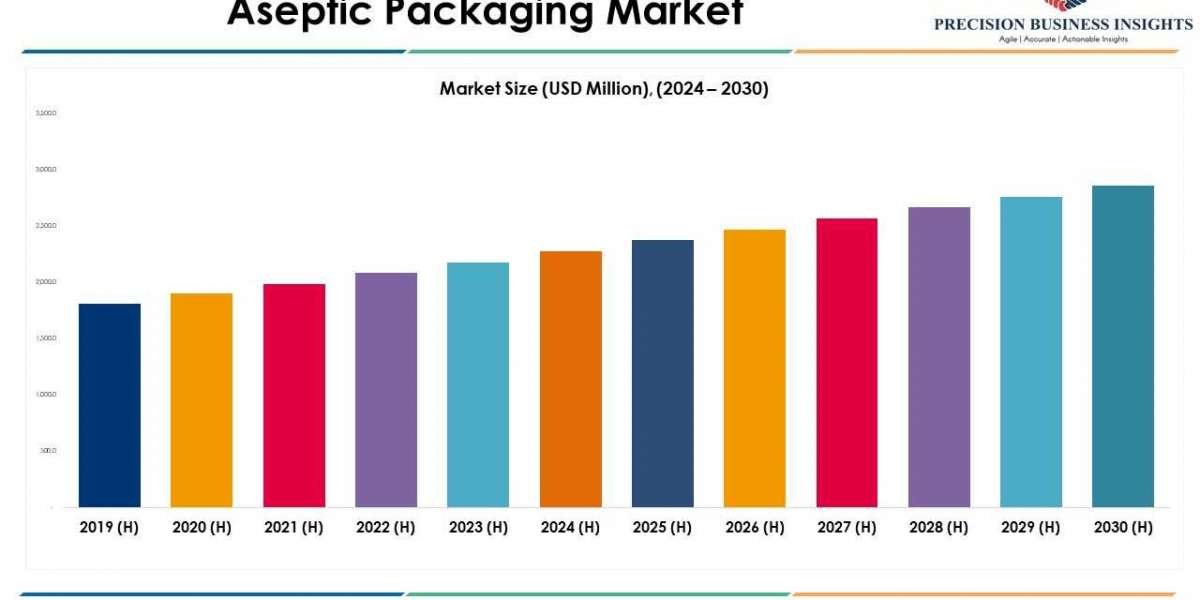Unlock Crystal Clear Zoom Meetings with the Perfect Camera!
In today's world, where remote work and virtual meetings have become the norm, the clarity of our visual communication is more important than ever. The right camera for Zoom meetings can significantly enhance your Zoom meeting experience, making interactions more engaging and professional. Whether you are attending a team meeting, hosting a webinar, or catching up with friends, a quality camera ensures that you are seen clearly and can present yourself in the best light. As the trend of remote communication continues to grow, choosing a suitable camera becomes a vital decision that can influence how you are perceived in a digital landscape filled with distractions and challenges.

Understanding Camera Specifications for Zoom Meetings
When selecting a camera for Zoom, understanding key specifications is crucial. The resolution of the camera is one of the most important factors; a higher resolution ensures that your image is sharp and clear. Look for cameras that offer at least 1080p resolution, which is generally sufficient for most meetings. Additionally, frame rate plays a vital role in how smooth your video appears. A camera with a frame rate of 30 frames per second (fps) or higher will provide a more fluid experience, reducing the risk of choppy images during conversations. Lastly, consider the field of view (FOV). A wider FOV means that more of your surroundings will be captured, allowing for better framing, especially in group settings. By understanding these specifications, you can select a camera that enhances your Zoom experience and ensures that you are always looking your best.
Types of Cameras Suitable for Zoom Meetings
There are several types of cameras available for Zoom meetings, each with its own advantages and disadvantages. First, we have webcams, which are the most common choice for casual Zoom users. They are affordable, easy to use, and typically offer decent video quality. However, they may lack some advanced features found in higher-end models. Next, DSLR cameras have gained popularity among professionals looking for superior image quality. They provide excellent resolution and depth of field but often require additional setup and can be more expensive. Finally, camcorders offer versatility for those who produce video content as well as participate in Zoom meetings. They usually come with advanced features like optical zoom but can be bulkier and more complex to operate. By weighing the pros and cons of each type, you can determine which camera aligns best with your Zoom meeting needs.
Essential Features to Look for in a Camera
Beyond basic specifications, there are essential features that can greatly enhance your Zoom experience. Built-in microphones are a valuable addition; they simplify setup and often provide better audio quality than external mics. Low-light performance is another critical feature, especially for those who work in varying lighting conditions. A camera with good low-light capabilities ensures that you remain visible and clear, even in dim settings. Additionally, compatibility with different operating systems can save you from headaches during setup. Some cameras are plug-and-play, while others may require specific software or drivers. By focusing on these essential features, you can select a camera that not only meets your basic needs but also elevates your overall video conferencing experience.
Setting Up Your Camera for Optimal Performance
Setting up your camera correctly is just as important as the camera itself. Positioning the camera at eye level creates a more natural and engaging interaction, making it feel like you are looking directly at your colleagues or friends. Lighting is another critical aspect; natural light is ideal, but if that’s not available, consider using a soft lamp to illuminate your face without casting harsh shadows. Lastly, pay attention to your background. A clean, uncluttered backdrop will help maintain professionalism during meetings. Consider adding a pop of color or a personal touch like a plant or artwork to make the environment feel inviting. By taking these setup tips into account, you can present yourself in the best light during Zoom meetings.
Making the Right Choice for Your Zoom Meetings
Choosing the right camera for Zoom meetings is more than just a technical decision; it is about enhancing communication and ensuring that you come across clearly and professionally. By understanding camera specifications, exploring the different types available, and focusing on essential features, you can make an informed choice that suits your needs. Remember to set up your camera thoughtfully to maximize your appearance on video calls. Ultimately, investing the time to select and set up your camera properly will lead to more productive and enjoyable virtual interactions, helping you unlock the full potential of your Zoom meetings.